Spreadsheet data from Microsoft Excel are very important documents to store informations like names,id,contact info,expenses,bills,etc.
Microsoft Excel is very powerful tool for office,professionals,businessman,students and teachers.Are you aware that these informations can be easily change by unknown users to change some of the save info?
Everyone must know this tips to secure spreadsheet informations!
1.First Open Up your Excel.
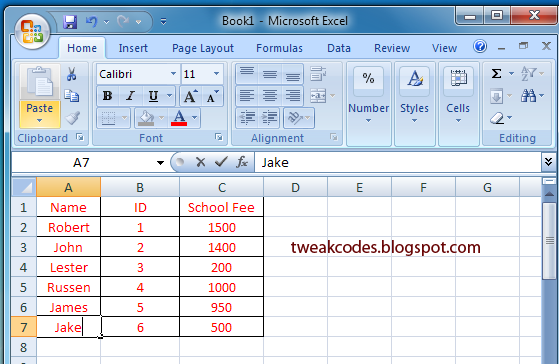
2.Highlight all the documents.(CTRL+A).
3.Now go to Review tab.

4.Below this tab.You can see the Protect Sheet menu.
5.Click on it.A new window will appear.Check Protect worksheet and contents of locked cells.Uncheck the boxes below it.Now set your desired password.Click ok and new window will appear again then set your password or confirm your password again.Click Ok.

6.Go to your worksheet.If you click on it a new window will open.And there you are you have protected it!

7.To unprotect it ,just go back to Review Tab and click on Unprotect sheet.It will ask for your password.
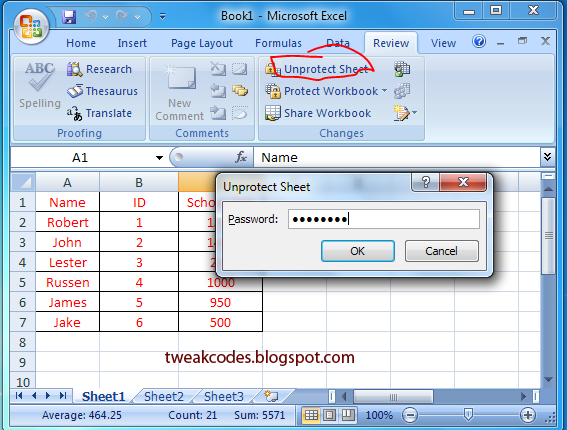

No comments:
Post a Comment