Creating recycle bin shortcut in your TaskBar!
1.First right click on your desktop and create new SHORTCUT.
2.Now paste this codes in the shortcut field.
explorer.exe shell:RecycleBinFolder
3.It should be like this now.

4.Now type the name of the shortcut as Recycle Bin.And click on Finish.

5.We got wrong icon.So right click on our shortcut and go to its Properties.

6.Click on Change icon button and paste this codes in the field.
%SystemRoot%\system32\imageres.dll

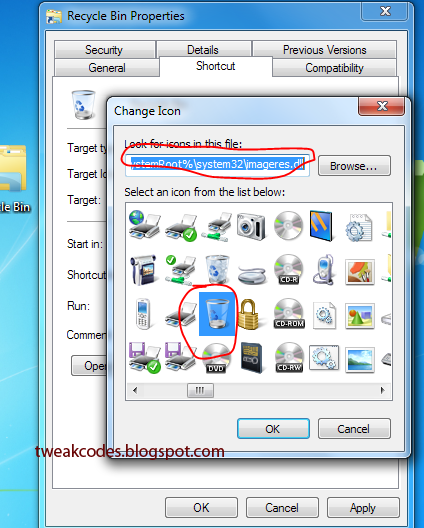
9.Now pin your Recycle bin shortcut in your Taskbar.And your done! Great Job!


No comments:
Post a Comment